Creating Workshops
Once logged in, you can access your account from the menu at the bottom of any page, or through the My Account button at the top of every page.
This section is where you edit and manage workshops, check on your customer data, access the Green Room and add or edit your Artist Profile.
Add A New Workshop
- From the main website menu, click or tap 'Create Workshops'.
- When you're logged in, this menu item takes you to the 'Create Workshops' secure page. When you're logged out, this menu item goes to the 'Subscription/Sign In' page.
- Fill out the form.
- Upload any image files, pdf's or .docs you wish for your visitors to have access to.
About Your Images
TIP!
IMAGES
Images will display best if they are horizontals, 2000px width, 72dpi.
Tall vertical images will be cropped to 220px height in any list view (more than a single workshop), but will appear at full height in your workshop detail page. Cropping happens from the bottom up. That is, the top will be hidden above 220px from the bottom.
Horizontal images will usually work best, so that your audience doesn't have to scroll too far down on your detail page to reach valuable information. If you do need a tall vertical, plan accordingly.
Edit An Existing Workshop
Once you're logged in, open the drop-down menu in the gray area at the bottom of any page, and select or tap 'My Account'. This is where you'll see the workshops you've already created, and lists of workshop Participants (aka Customers). Select a workshop from the list to make changes.
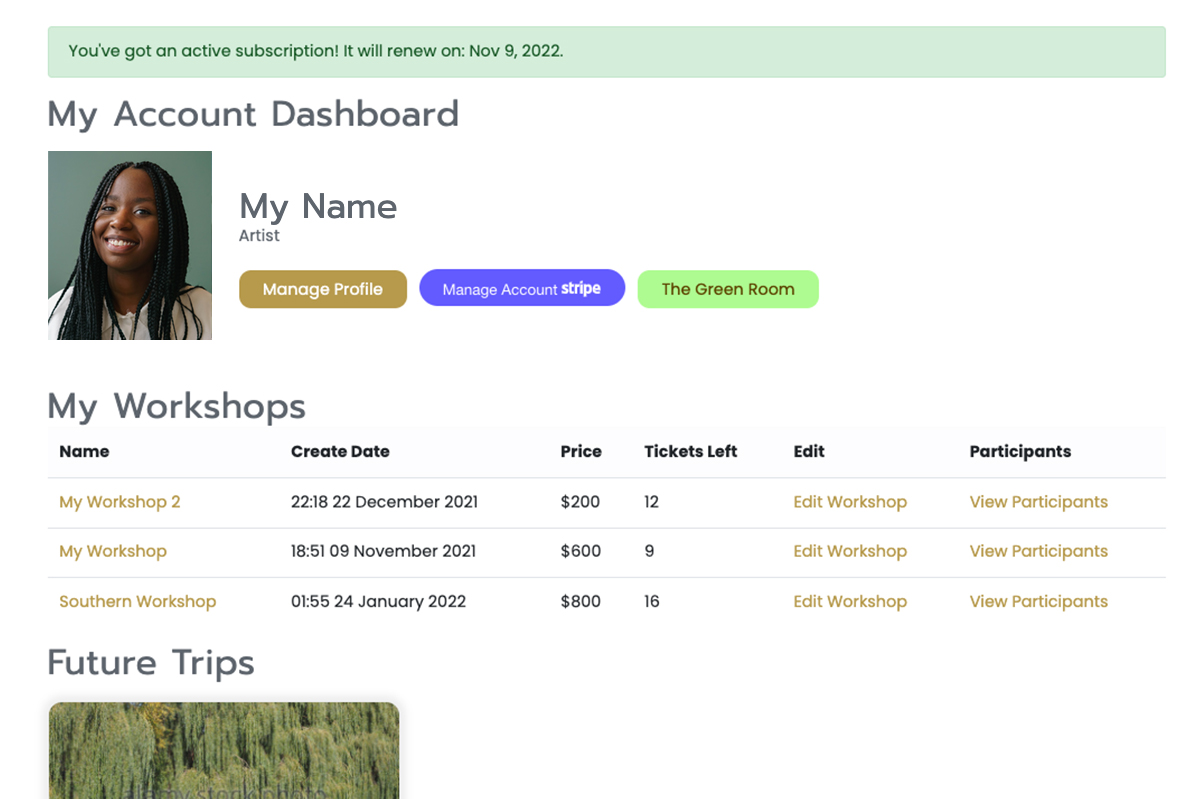
You can edit workshops at any time. However, we recommend that you do not change price details or any other critical information once you have Customers signed up for a workshop or retreat.
For step-by-step detailed help filling out the form and planning your workshop details, see Plan Your Workshop
Have comments, suggestions or questions for the Green Room? If you have a question, there's probably someone else with the same question. We'll do our best to answer, and contact. Suggestions are always welcome. We're committed to making the Golden Dragonfly Academy for Art work for artists.
Send us a note and let us know!